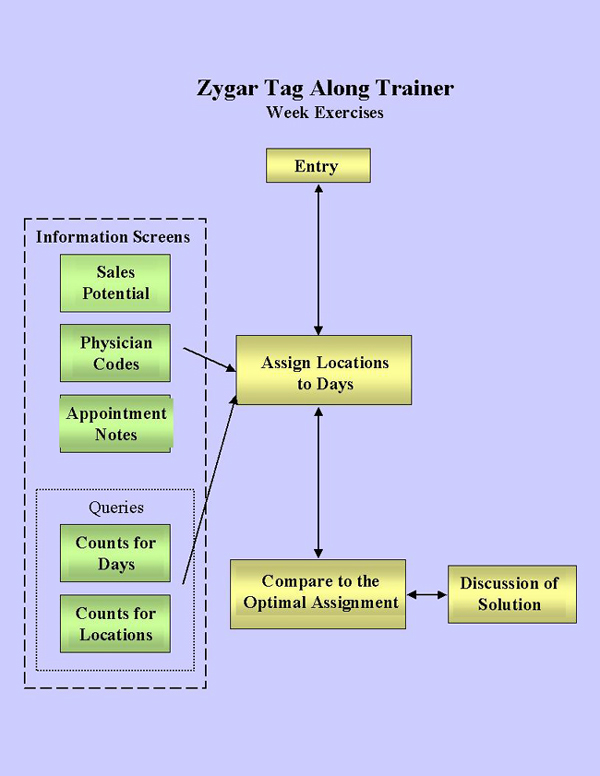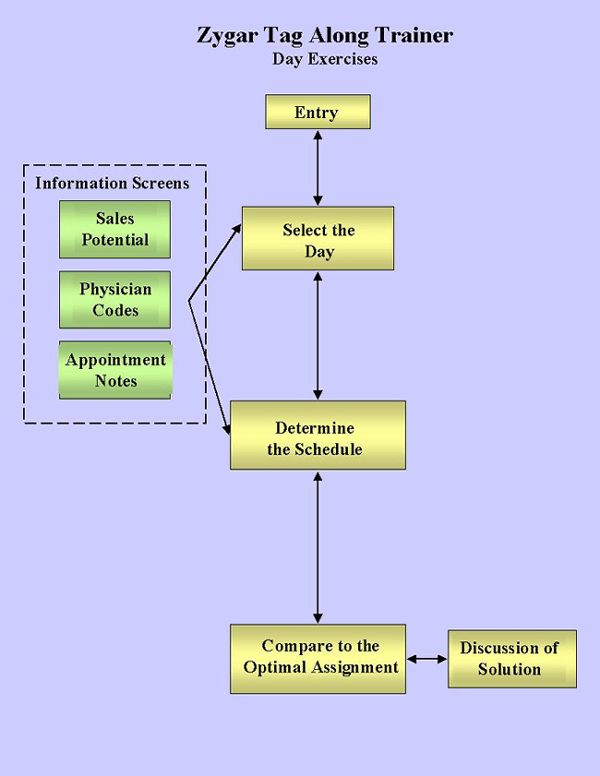|
Because each screen or form can easily become overloaded with information certain abbreviations are used. Because of this, the detailer needs some reference screens, Sales Potential and Physician Codes, to help him/her learn the meanings of these abbreviations. There is also a necessity to have very detailed information in the form of the Appointment Notes. Finally, the detailer needs to be able to search the database about the physicians and generate computer summaries of this information in order to determine overall physician availability for each location on each day. This is done with Queries. There are also some forms/screens to assist the detailer in actually making the assignments. These are intended to be user friendly. |
|