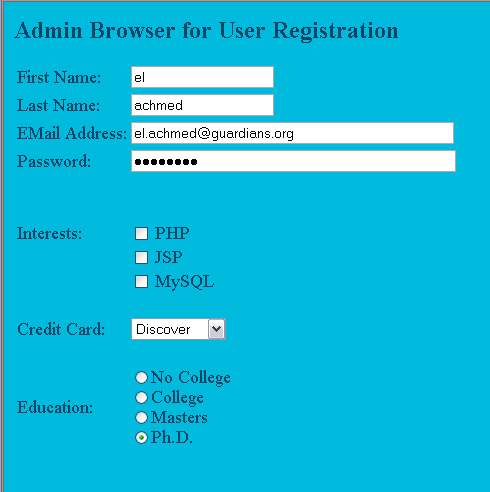
Developing the Sticky Form for the Admin Browser
| Introduction.
We will start our process by developing the sticky form we will use for
the Admin Browser. It will be very similar to the form we used for
modify_user.asp. You should call this sticky form admin_browser.asp. The code introduces two functions built in to the PHP API for working with MySQL. At present, we will use these to display a single record in the Admin Browser. |
| <?php // assign the values for database access $host = "localhost"; $user = "your_user_name"; $password = "your_password"; $db_name = "database_name"; $table_name = "user_registration"; session_start( ); // initializing the record count $record_number = 1; // connecting to the database on battcave.com $link = mysql_connect($host, $user, $password); // constructing the query string $query_string = "SELECT * FROM $table_name"; // executing the query $result_set = mysql_db_query($db_name, $query_string, $link); // finding this record in the database table mysql_data_seek($result_set, $record_number); // accessing the contents of this record into an array called $row $row = mysql_fetch_row($result_set); ?> <html> <head> <title>Admin Browser for User Registration Web</title> </head> <body bgcolor = "00bbdd" text="004466" link="004466" vlink="007799"> <form action="admin_browser.php" method=post> <h2>Admin Browser for User Registration</h2> <table> <tr> <td><font size = 4 color=004466>First Name:</font> </td> <td><input type=text name="txt_first_name" size=20 value = "<?php echo $row[1]; ?>"> </td> </tr> <tr> <td><font size = 4 color=004466>Last Name:</font> </td> <td><input type=text name="txt_last_name" size=20 value = "<?php echo $row[2]; ?>"> </td> </tr> <tr> <td><font size = 4 color=004466>EMail Address:</font> </td> <td><input type=text name="txt_email" size=50 value = "<?php echo $row[3]; ?>"> </td> </tr> <tr> <td><font size = 4 color=004466>Password:</font> </td> <td><input type=password name="txt_password" size=50 value = "<?php echo $row[4]; ?>"> </td> </tr> <tr> <td> </td> <td></td> </tr> <tr> <td> </td> <td></td> </tr> <tr> <td><font size = 4 color=004466>Interests:</font> </td> <td><input type=checkbox name="chk_php" value=1 <?php if (($row[5]) == 1 ) echo 'checked'; ?>> <font size = 4 color=004466>PHP</font> </td> </tr> <tr> <td> </td> <td><input type=checkbox name="chk_jsp" value=1 <?php if (($row[6]) == 1 ) echo 'checked'; ?>> <font size = 4 color=004466>JSP</font> </td> </tr> <tr> <td> </td> <td><input type=checkbox name="chk_mysql" value=1 <?php if (($row[7]) == 1 ) echo 'checked'; ?>> <font size = 4 color=004466>MySQL</font> </td> </tr> <tr> <td> </td> <td></td> </tr> <tr> <td><font size = 4 color=004466>Credit Card:</font> </td> <td><select name="sel_credit_card"> <option value="Discover" <?php if (($row[8]) == 'Discover') echo 'selected'; ?>>Discover <option value="MasterCard" <?php if (($row[8]) == 'MasterCard') echo 'selected'; ?>>Mastercard <option value="Visa" <?php if (($row[8]) == 'Visa') echo 'selected'; ?>>Visa </select> </td> </tr> <tr> <td> </td> <td></td> </tr> <tr> <td><font size = 4 color=004466>Education:</font> </td> <td><input type=radio name="rb_education" value="NoCollege" <?php if (($row[9]) == 'NoCollege') echo 'checked'; ?>> <font size = 4 color=004466>No College</font><br> <input type=radio name="rb_education" value="College" <?php if (($row[9]) == 'College') echo 'checked'; ?>> <font size = 4 color=004466>College</font><br> <input type=radio name="rb_education" value="Masters" <?php if (($row[9]) == 'Masters') echo 'checked'; ?>> <font size = 4 color=004466>Masters</font><br> <input type=radio name="rb_education" value="PhD" <?php if (($row[9]) == 'PhD') echo 'checked'; ?>> <font size = 4 color=004466>Ph.D.</font> </td> </tr> <tr> <td> </td> <td></td> </tr> </table> </form> <?php mysql_close($link); ?> </body> </html> |
| Since $record_number = 1 this will display the following. |
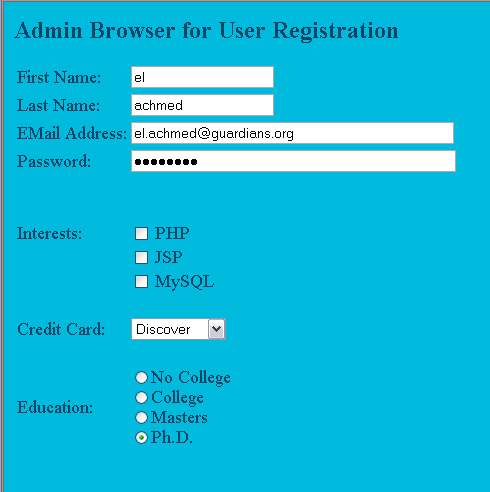
| At present, we don't even have any submit buttons to
take any actions. The truly new lines of code are the following.
We user the mysql_data_seek( ) function to move to a particular $record_number in the $result_set.
We use the mysql_fetch_row( ) function to put this row into an array called $row. Unfortunately, when we go to access the data in the array we can't use the field names, I tried. The numbering in $row array in the HTML form controls is how each field is accessed. This form will be the basis of our developments for the Admin Browser. All of our subsequent pages will augment this page's functionality. |