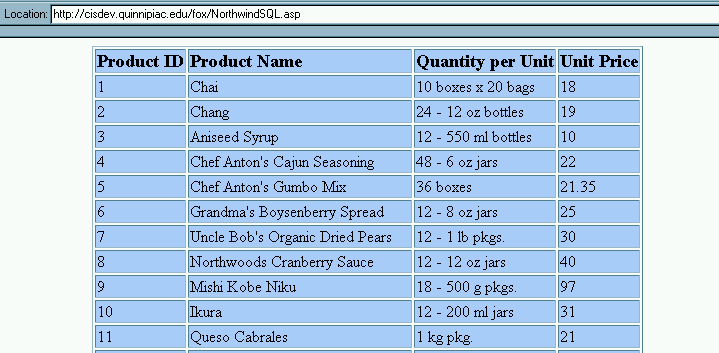
SQL Select Queries
| Introduction.
When a user has access to a database they are
often interested in determining certain things based on information in the
database. Let's say you have a database like a relatively typical
customer/product/inventory database like the Northwind database and you
want to determine things like the percentage of customers from each state
in the northeast. Or maybe you want to determine the average monthly
purchases for each customer. These sorts of things are done using
queries of the database. While
more complicated procedures on the database require a statistical analysis
package, many questions can be answered by performing queries against the
database. Considering that it is desirable to be able to query a database there are currently two main approaches to implementing queries
Approaches to Query By Example are typically very dependent on the particular DBMS that is being used. On the other hand, if one learns SQL, one is able to more easily transport that knowledge into a variety of DBMSs. Knowledge of SQL, by itself, is a very desirable asset in the marketplace. SQL commands can be partitioned into data manipulation language statements (DML) and data definition language statements (DDL). In the present webpage we will focus on data manipulation language commands.
We will focus on the SELECT _ FROM command in SQL and work through its implementation with a variety of clauses. The commands and clauses on which we will focus are |
|
SQL Command |
Short Description |
|
SELECT _ FROM |
Used to select particular fields from a table |
|
SQL Clause |
Short Description |
|
ORDER BY |
When selecting you need to use ORDER BY to let SQL know what field you want to use for ordering the records. This is done in either ASC or DESC order. |
|
WHERE |
This is usually used to limit/filter the contents of the results of a query. |
|
DISTINCT |
This is used to ensure that you do not get records with duplicate values in a particular field. |
|
DISTINCTROW |
This is used when you want to collect information on all rows that are distinct in any field. |
|
TOP n |
This limits the resultset to the TOP n records determined through either a DESCending or ASCending ORDER BY |
|
TOP n PERCENT |
This limits the resultset to the TOP n PERCENT of the records determined through either a DESCending or ASCending ORDER BY |
|
GROUP BY _ HAVING |
Allows you to group records by using particular HAVING criteria. It also allows you to use SQL Aggregate functions when creating resultsets that contain group subtotals. |
|
INNER JOIN |
This joins together two tables that have an exact match in both tables according to some field. |
|
LEFT JOIN |
This creates a resultset that has all the records in the first (LEFT) table in the join and any records on the right that have a matching column/field value. |
|
RIGHT JOIN |
This creates a resultset that has all the records in the second (RIGHT) table in the join and any records on the left that have a matching column/field value. |
| In order to summarize data, there are a variety of SQL Aggregate Functions. |
|
SQL Aggregate Functions |
Short Description |
|
AVG( ) _ AS |
This returns the average of all the values in a (column) placed in a new column with a name determined by what follows AS |
|
COUNT( ) _ AS |
This returns the count of the number of values in a (column) with a name determined by what follows AS |
|
SUM( ) _ AS |
This returns the sum of all the values in a (column) with a name determined by what follows AS |
|
MIN( ) _ AS |
This returns the minimum of all the values in a (column) with a name determined by what follows AS |
|
MAX( ) _ AS |
This returns the maximum of all the values in a (column) with a name determined by what follows AS |
| It is my opinion that these SQL commands and aggregate
functions are best illustrated by a large variety of examples. We will
make use of ASPs to execute our SQL commands while connecting to the
Northwind database. We will display the results of these queries in HTML
tables. You are likely to create just one ASP file and then modify the
SQL command and possibly the table configuration within it for each
example. SELECT _ FROM Examples. The first SQL Query you will develop involves typing the following command in the SQL query window of MSQuery. Make sure you don't make any typos. This exercise will help you understand the added value of the Query Builder in the Utilities menu. The form of the SELECT _ FROM command is SELECT ... fields ... FROM table You should cut and paste the command or type it in the query window after clicking on the SQL button. First I will present the SQL command and then I will develop the code. At first, we will be working with the Products table within the Northwind database. A typical SELECT _ FROM command might look like the following. SELECT Products.ProductID, Products.ProductName, Products.QuantityPerUnit, Products.UnitPrice FROM Products Notice we are trying to view the first and last name of each potential admittee along with their phone number. You should also notice that the SQL command joins each field after the table name using the period (.) operator using a tablename.fieldname syntax. This isn't necessary when you are selecting from only one table, but it is very good programming practice. Now you need to create the following NorthwindSQL.asp file and upload this to the server. |
| <%@ Language=VBScript %> <% Option Explicit %> <!--#include File="adovbs.inc"--> <% ' Open a connection to our SQL Server database ' We will use the DSN-less connection Dim connNorthwind Set connNorthwind = Server.CreateObject("ADODB.Connection") connNorthwind.ConnectionString="Driver={SQL Server}; Server=cisdev.quinnipiac.edu;" & _ "Database=northwind; UID=cis; PWD=csatqu" connNorthwind.Open '
Develop the SQL command that will be used to develop the recordset
Loop |
| While this table has other fields such as SupplierID, UnitsInStock and ReorderLevel, we have selected the above fields and displayed them in a table that should look somewhat like the following. |
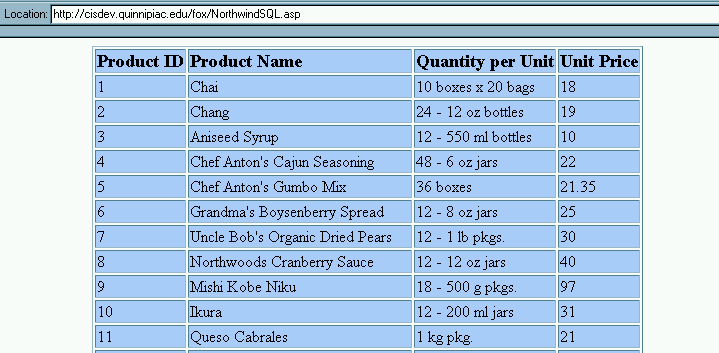
| The ORDER BY Clause.
Now we will work with essentially the same
query, but we will also order the resultset according to the ProductName
field in ascending order. This requires typing in the following SQL
command. SELECT Products.ProductID, Products.ProductName, Products.QuantityPerUnit, Products.UnitPrice FROM Products ORDER BY Products.ProductName ASC You are going to need to change only one statement in the previous ASP. You want to make sure you do it in a way that doesn't cause problems due to word wrap. sqlCommand = "SELECT Products.ProductID,
Products.ProductName," & _ You can also use the ORDER BY clause to put all of the records with a common field value together in the resultset. Consider the following situation where you want to list all the products in groups according to their UnitPrice but still list out a variety of other fields. SELECT Products.ProductID, Products.ProductName, Products.QuantityPerUnit, Products.UnitPrice FROM Products ORDER BY Products.UnitPrice ASC The SQL command in the ASP is likely to look like the following sqlCommand = "SELECT Products.ProductID,
Products.ProductName," & _ Notice the following image that shows some quite disparate products being grouped together due to their price. |
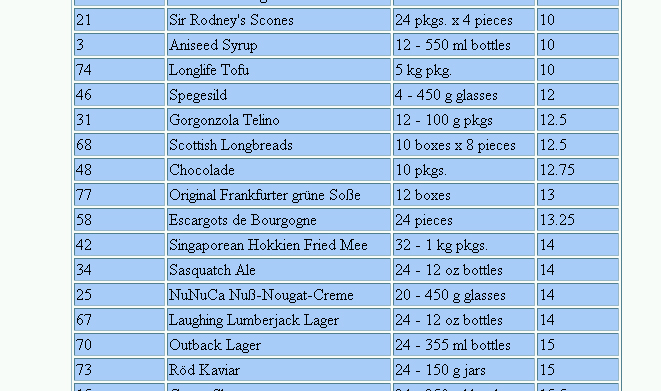
| If you want to make sure they are first grouped by
UnitPrice and then they are alphabetized by ProductName the sqlCommand
must be modified to the following.
sqlCommand = "SELECT Products.ProductID,
Products.ProductName," & _ So you can use prioritized criteria for the ordering. As part of using the ORDER BY clause you can also select the TOP values based on the criteria specified in the clause. The two options we have available are the TOP n and TOP n PERCENT. The WHERE Clause. You can control the content of the resultset by using a WHERE clause. Now consider the situation where we want to query the database to find out the products within a particular price range, let's say between 35 and 50. We will make use of what we've used before and order the products by UnitPrice and ProductName. The SQL command is sqlCommand = "SELECT Products.ProductID,
Products.ProductName," & _ Notice how the WHERE clause is in parentheses and is before the ORDER BY clause in the command line. You should look at the resultset to validate that you've gotten the records you want. You may find it worthwhile to play around with developing some other criteria to see the results. |
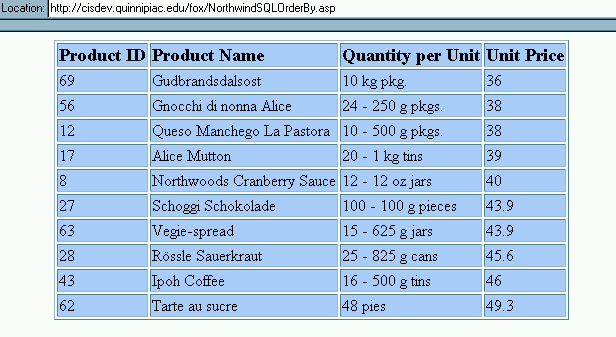
| SQL Aggregate Functions.
The aggregate functions are used to compute some
basic representative measures of a column or field. For this first example
I will only focus on some statistics relative to UnitPrice. SELECT COUNT(ProductID) AS NumberOfProducts, AVG(UnitPrice) AS AverageUnitPrice, MIN(UnitPrice) AS MinimumUnitPrice, MAX(UnitPrice) AS MaximumUnitPrice FROM Products Obviously this can become more elaborate and probably more useful when comparing results between groups. You are likely to want to save this in a new ASP called NorthwindSQLAggregate.asp. |
| <%@ Language=VBScript %> <% Option Explicit %> <!--#include File="adovbs.inc"--> <% ' Open a connection to our SQL Server database ' We will use the DSN-less connection Dim connNorthwind Set connNorthwind = Server.CreateObject("ADODB.Connection") connNorthwind.ConnectionString="Driver={SQL Server}; Server=cisdev.quinnipiac.edu;" & _ "Database=northwind; UID=cis; PWD=csatqu" connNorthwind.Open ' Develop the SQL command that will be used to develop the recordset Dim sqlCommand sqlCommand = "SELECT COUNT(ProductID) AS NumberOfProducts, " & _ "AVG(UnitPrice) AS AverageUnitPrice, MIN(UnitPrice) AS MinimumUnitPrice, " & _ "MAX(UnitPrice) AS MaximumUnitPrice FROM Products" ' Instantiate a recordset object and retrieve the info from the Products table Dim rsProducts Set rsProducts = Server.CreateObject("ADODB.Recordset") rsProducts.Open sqlCommand, connNorthwind ' Display the results of the query Response.Write "<center><table bgcolor=aaccff border=1>" Response.Write"<tr><td><b><font size = 4>Number of Products</font></b></td>" & _ "<td><b><font size = 4>Average Unit Price</font></b></td>" & _ "<td><b><font size = 4>Minimum Unit Price</font></b></td>" & _ "<td><b><font size = 4>Maximum Unit Price</font></b></td></tr>" Do While Not rsProducts.EOF
Loop |
| The results of the query should look like the following. |
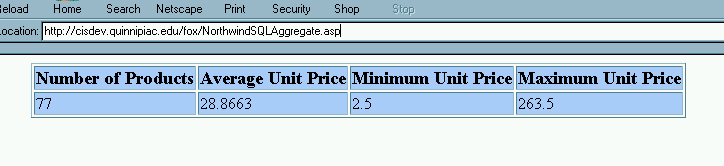
| These results are not particularly informative. It
would probably be more interesting to see some sort of comparative
results. The GROUP BY _ HAVING Clause. The GROUP BY clause is considerably different than using the ORDER BY clause to list out the desired fields where records are ordered into groups based on some field. The GROUP BY clause is used with aggregate functions to compare results across different groupings. The only field that can be used outside of an aggregate function is the field that is used for the grouping.Now, what we want to do with our previous ASP is modify it slightly so that we are computing these same aggregate results based on what we purchase from each supplier. Thus the results will be grouped by SupplierID and the ASP needs to be modified to be the following NorthwindSQLGroupBy.asp. |
| <%@ Language=VBScript %> <% Option Explicit %> <!--#include File="adovbs.inc"--> <% ' Open a connection to our SQL Server database ' We will use the DSN-less connection Dim connNorthwind Set connNorthwind = Server.CreateObject("ADODB.Connection") connNorthwind.ConnectionString="Driver={SQL Server}; Server=cisdev.quinnipiac.edu;" & _ "Database=northwind; UID=cis; PWD=csatqu" connNorthwind.Open ' Develop the SQL command that will be used to develop the recordset Dim sqlCommand sqlCommand = "SELECT SupplierID, " & _ "AVG(UnitPrice) AS AverageUnitPrice, MIN(UnitPrice) AS MinimumUnitPrice, " & _ "MAX(UnitPrice) AS MaximumUnitPrice FROM Products GROUP BY SupplierID" ' Instantiate a recordset object and retrieve the info from the Products table Dim rsProducts Set rsProducts = Server.CreateObject("ADODB.Recordset") rsProducts.Open sqlCommand, connNorthwind ' Display the results of the query Response.Write "<center><table bgcolor=aaccff border=1>" Response.Write"<tr><td><b><font size = 4>Supplier ID</font></b></td>" & _ "<td><b><font size = 4>Average Unit Price</font></b></td>" & _ "<td><b><font size = 4>Minimum Unit Price</font></b></td>" & _ "<td><b><font size = 4>Maximum Unit Price</font></b></td></tr>" Do While Not rsProducts.EOF
Loop |
| Now the results should look like the following. |
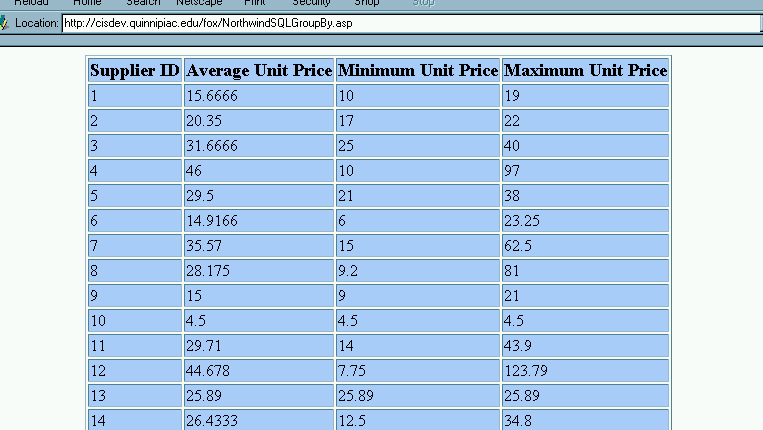
| SQL JOIN
Clauses. In many
situations the user needs to pull in information from two or more
different tables. In these situations it is very likely that the user will
need to use some variant of a
JOIN clause. Maybe you want to find out more
about which customers have ordered which products or how much money they
have spent. This sort of investigation requires information from
different tables within the same database. There are three main types of
join an inner join, a left join and a right join. Each of these joins
gives particular priority to a table listed in each join clause. At
present, I will only give an example of an inner join.
Consider the situation in the Northwind database where we have all of our basic information about each product in the Products table. We don't give the suppler name, address and contact person each time we list a product for that supplier, we only list the SupplierID. In the Suppliers table we have each supplier and their contact information listed. Now we want to create a query that will ist the name of each supplier along with the name of each product. This requires using a SELECT command with a JOIN clause like the following. SELECT Suppliers.SupplierID, Suppliers.CompanyName, Products.ProductName From Suppliers INNER JOIN Products ON Suppliers.SupplierID=Products.SupplierID The INNER JOIN selects only those records that appear in both of the tables from which records are selected. Now you want to create the following NorthwindSQLJoin.asp. |
| <%@ Language=VBScript %> <% Option Explicit %> <!--#include File="adovbs.inc"--> <% ' Open a connection to our SQL Server database ' We will use the DSN-less connection Dim connNorthwind Set connNorthwind = Server.CreateObject("ADODB.Connection") connNorthwind.ConnectionString="Driver={SQL Server}; Server=cisdev.quinnipiac.edu;" & _ "Database=northwind; UID=cis; PWD=csatqu" connNorthwind.Open ' Develop the SQL command that will be used to develop the recordset Dim sqlCommand sqlCommand = "SELECT Suppliers.SupplierID, Suppliers.CompanyName, Products.ProductName " & _ "From Suppliers INNER JOIN Products ON Suppliers.SupplierID=Products.SupplierID" ' Instantiate a recordset object and retrieve the info from the Products table Dim rsProducts Set rsProducts = Server.CreateObject("ADODB.Recordset") rsProducts.Open sqlCommand, connNorthwind ' Display the results of the query Response.Write "<center><table bgcolor=aaccff border=1>" Response.Write"<tr><td><b><font size = 4>Supplier ID</font></b></td>" & _ "<td><b><font size = 4>Company Name</font></b></td>" & _ "<td><b><font size = 4>Product Name</font></b></td></tr>" Do While Not rsProducts.EOF
Loop |
| The following image represents what you should see when you execute the ASP. |
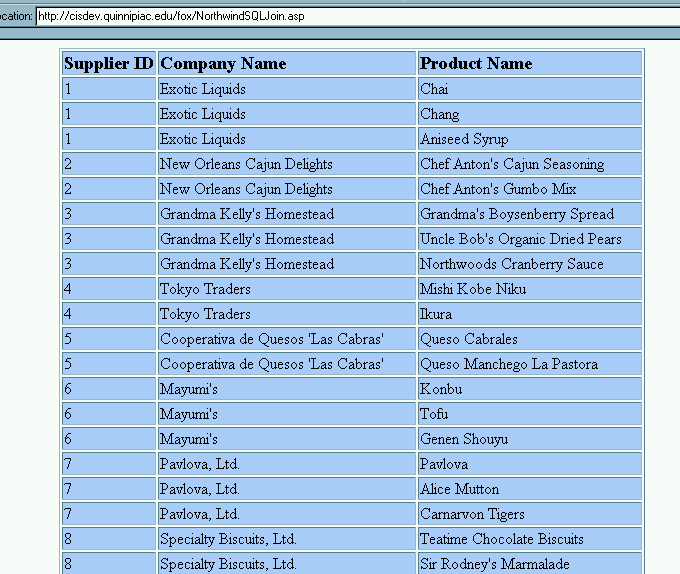
| While there are many more records, this should give you
some sense of how a join clause works.
A LEFT JOIN will give priority to the records in the table that is listed on the left so that each of these records is only used once. The RIGHT JOIN works analogously. |