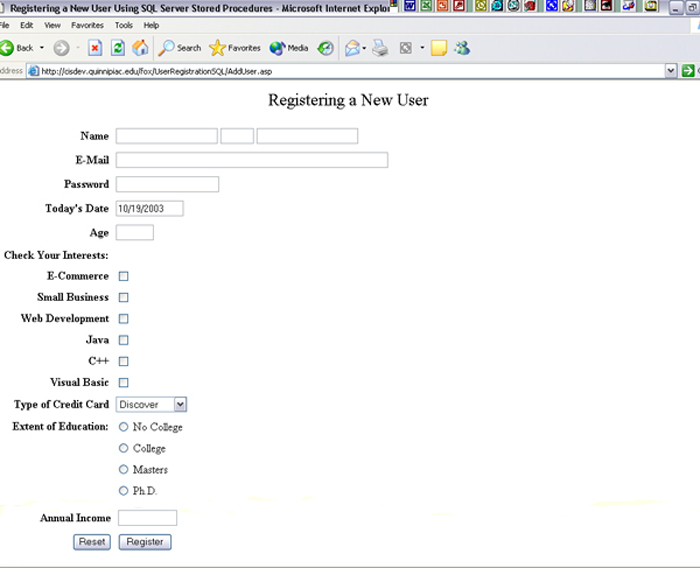
Adding Users Based on ASPs and SQL Stored Procedures
| Introduction.
Now we are going to get into implementing our website database
functionality. Remember, we are essentially modifying what we have
done previously so that our database operations are based on the more
stable and efficient SQL Server while using stored procedures. The first thing we need to do is develop our stored procedure for adding users. Within SQL this is done with an INSERT command. Remember we have set up our RecordNumber field to be auto incrementing whenever something is inserted. The RecordNumber is also our primary key. In fact, we won't be able to insert directly into this field because of this. But we will want to insert values for all of the other fields the user provides within the form. So we will set up the stored procedure accordingly. You want to create the following file called sp_InsertUser.asp. Then you need to change the name of the table yourInitials_UserRegistration and the name of the stored procedure yourInitials_InsertUser in the appropriate places and upload it to your directory that contains a copy of the adovbs.inc. Then when you execute this ASP via your browser on the web it will create the appropriate stored procedure. |
| <%@ Language=VBScript %> <% Option Explicit %> <!--#include File="adovbs.inc"--> <% ' Open a connection to our SQL Server database ' We will use the ADO Driver connection Dim connfoxFire, strSQLCreate Set connfoxFire = Server.CreateObject("ADODB.Connection") connfoxFire.ConnectionString="Driver={SQL Server}; Server=cisdev.quinnipiac.edu;" & _ "Database=ASP_SQL;UID=learn; PWD=learnSQL" connfoxFire.Open ' Creating the SQL String to create the stored procedure strSQLCreate = "CREATE PROCEDURE yourInitials_InsertUser " & _ "(@FirstName varchar(50), " & _ "@MiddleName varchar(50), " & _ "@LastName varchar(50), " & _ "@EMail varchar(50), " & _ "@strPassword varchar(50), " & _ "@DateRegistered datetime, " & _ "@Age int, " & _ "@ECommerce bit, " & _ "@SmallBusiness bit, " & _ "@WebDevelopment bit, " & _ "@Java bit, " & _ "@CPP bit, " & _ "@VisualBasic bit, " & _ "@CreditCard varchar(50), " & _ "@NoCollege bit, " & _ "@College bit, " & _ "@Masters bit, " & _ "@PhD bit, " & _ "@AnnualSalary money) AS " & _ "insert into yourInitials_UserRegistration(FirstName, " & _ "MiddleName, " & _ "LastName, " & _ "EMail, " & _ "strPassword, " & _ "DateRegistered, " & _ "Age, " & _ "ECommerce, " & _ "SmallBusiness, " & _ "WebDevelopment, " & _ "Java, " & _ "CPP, " & _ "VisualBasic, " & _ "CreditCard, " & _ "NoCollege, " & _ "College, " & _ "Masters, " & _ "PhD, " & _ "AnnualSalary)" & _ " values(@FirstName, " & _ "@MiddleName, " & _ "@LastName, " & _ "@EMail, " & _ "@strPassword, " & _ "@DateRegistered, " & _ "@Age, " & _ "@ECommerce, " & _ "@SmallBusiness, " & _ "@WebDevelopment, " & _ "@Java, " & _ "@CPP, " & _ "@VisualBasic, " & _ "@CreditCard, " & _ "@NoCollege, " & _ "@College, " & _ "@Masters, " & _ "@PhD, " & _ "@AnnualSalary)" connfoxFire.execute(strSQLCreate) connfoxFire.Close Set connfoxFire = Nothing Response.Write "<font size = 5>The SQL has executed</font>" %> |
| This code will execute only once to create the stored
procedure unless you get me to remove it. After executing this you
probably should delete this file from your web directory. Notice how the portion in purple shows all of the values that need to be passed to the stored procedure in order for it to insert everything the user might have supplied. The second two main sections of the strSQLCreate identify the fields where the the values will be placed in the table and the correspondence between these and what is inputted from the user via the ASP. You also need to create another stored procedure that we will use throughout our web to check whether a user's inputted e-mail address conflicts with one we already have. You should call this file sp_CheckUnique.asp. Then you need to change the name of the table yourInitials_UserRegistration and the name of the stored procedure yourInitials_CheckUnique in the appropriate places and upload it to your directory that contains a copy of the adovbs.inc. Then when you execute this ASP via your browser on the web it will create the appropriate stored procedure. |
| <%@ Language=VBScript %> <% Option Explicit %> <!--#include File="adovbs.inc"--> <% ' Open a connection to our SQL Server database ' We will use the ADO Driver connection Dim connfoxFire, strSQLCreate Set connfoxFire = Server.CreateObject("ADODB.Connection") connfoxFire.ConnectionString="Driver={SQL Server}; Server=cisdev.quinnipiac.edu;" & _ "Database=ASP_SQL;UID=learn; PWD=learnSQL" connfoxFire.Open ' Creating the SQL String to create the stored procedure strSQLCreate = "CREATE PROCEDURE yourInitials_CheckUnique " & _ "@email varchar(50) AS " & _ "select * from yourInitials_UserRegistration where EMail = @email" connfoxFire.execute(strSQLCreate) connfoxFire.Close Set connfoxFire = Nothing Response.Write "<font size = 5>The SQL has executed</font>" %> |
| Notice that this is based on a SELECT SQL command. This is used to find if there are any records already in the table with the same e-mail address. Notice how the @email is the only input parameter. The Form Page. Now we to develop the form page for the user to input their stats. You should call this page AddUser.asp. |
| <%@ Language=VBScript %> <% Option Explicit %> <HTML> <head><title>Registering a New User Using SQL Server Stored Procedures</title></head> <body> <form method=POST action="AddNewUser.asp"> <center> <font size = 5>Registering a New User </center> <P><table cellpadding = 4> <tr> <td align = right><b>Name</b></td> <td align = left><input type=text name="txtFirstName"> <input type=text name="txtMiddleName" size = 4> <input type=text name="txtLastName"></td> </tr> <tr> <td align = right><b>E-Mail</b></td> <td align = left><input type=text name="txtEMail" size = 60></td> </tr> <tr> <td align = right><b>Password</b></td> <td align = left><input type=password name="txtPassword"></td> </tr> <tr> <td align = right><b>Today's Date</b></td> <td align = left><input type=text name="txtDateRegistered" size = 12 value=<%=Date()%>></td> </tr> <tr> <td align = right><b>Age</b></td> <td align = left><input type=text name="txtAge" size = 5></td> </tr> <tr> <td align = right><b>Check Your Interests:</b></td> <td align = left></td> </tr> <tr> <td align = right><b>E-Commerce</b></td> <td align = left><input type=checkbox name="chkECommerce" value = "True"></td> </tr> <tr> <td align = right><b>Small Business</b></td> <td align = left><input type=checkbox name="chkSmallBusiness" value = "True"></td> </tr> <tr> <td align = right><b>Web Development</b></td> <td align = left><input type=checkbox name="chkWebDevelopment" value = "True"></td> </tr> <tr> <td align = right><b>Java</b></td> <td align = left><input type=checkbox name="chkJava" value = "True"></td> </tr> <tr> <td align = right><b>C++</b></td> <td align = left><input type=checkbox name="chkCPP" value = "True"></td> </tr> <tr> <td align = right><b>Visual Basic</b></td> <td align = left><input type=checkbox name="chkVB" value = "True"></td> </tr> <tr> <td align = right><b>Type of Credit Card</b></td> <td align = left> <select size = "1" name="cboCreditCard"> <option value = "Discover">Discover <option value = "MasterCard">Master Card <option value = "Visa">Visa </select> </td> </tr> <tr> <td align = right><b>Extent of Education:</b></td> <td align = left><input type=radio name="rbEducation" value = "NoCollege" CHECKED> No College</td> </tr> <tr> <td align = right></td> <td align = left><input type=radio name="rbEducation" value = "College"> College</td> </tr> <tr> <td align = right></td> <td align = left><input type=radio name="rbEducation" value = "Masters"> Masters</td> </tr> <tr> <td align = right></td> <td align = left><input type=radio name="rbEducation" value = "PhD"> Ph.D.</td> </tr> <tr> <td align = right><b>Annual Income</b></td> <td align = left><input type=text name="txtAnnualSalary" size = 10></td> </tr> <tr> <td align = right><b><input type=reset></b></td> <td align = left><input type=submit value = "Register"></td> </tr> </table> </font> </form> </body> </HTML> |
| Primarily this is a form that looks like the following webpage. I have made it an ASP so that it will automatically fill in today's date. |
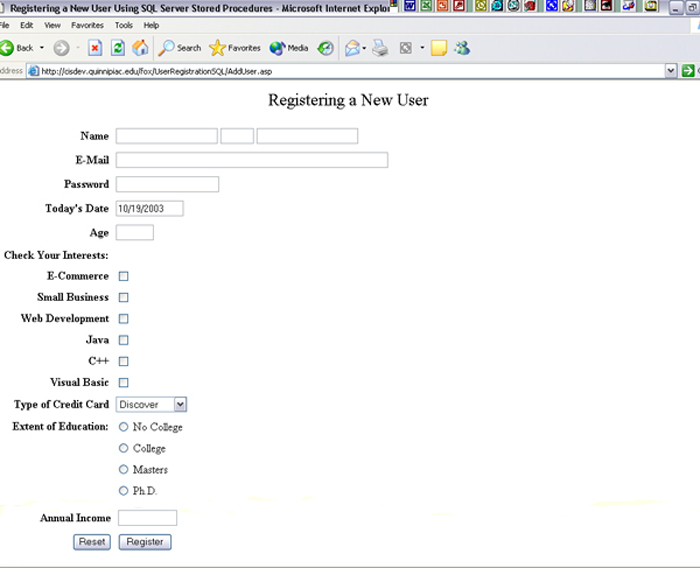
| Notice we are working with text boxes, combo boxes,
check boxes and radio buttons. We also have a variety of data types
such as numeric, money, true/false and date/time. The Database Connection Include. Now we need to develop the ConnectToUserRegistration.asp which can be included in our ASPs when we want to connect to the database and your table. This doesn't make any reference to the table so you don't need to change it. |
| <% ' Open a connection to our SQL Server database ' We will use the ADO Driver connection Dim connUserRegister Set connUserRegister = Server.CreateObject("ADODB.Connection") connUserRegister.ConnectionString="Driver={SQL Server}; Server=cisdev.quinnipiac.edu;" & _ "Database=ASP_SQL;UID=learn; PWD=learnSQL" connUserRegister.Open %> |
| The Processing Script Page.
Now we need to develop the AddNewUser.asp
which actually is a bit more of a modification of what we did previously
than you might think. Though it largely has a lot of the same code. This is where we will make use of all our preliminary developments, stored procedures and include file. Obviously, you need to be able to anticipate certain structuring in order to develop the stored procedures before developing the ASPs. Here is the AddNewUser.asp which we will discuss after. You need to change the name of the stored procedure yourInitials_CheckUnique and the name of the stored procedure yourInitials_InsertUser |
| <%@ Language=VBScript %> <% Option Explicit %> <!--#include File="adovbs.inc"--> <!--#include File="ConnectToUserRegistration.asp"--> <HTML> <BODY> <% ' We first want to check to make sure the user has entered all the required information Dim rsRegisteredUsers, rsCheckUnique, sqlStatement If ((Request.Form("txtFirstName") = "") OR (Request.Form("txtLastName") = "") OR _ (Request.Form("txtEMail") = "") OR (Request.Form("txtPassword") = "")) Then
End If |
| This code can be broken down into several segments. The largest segment is included in an If - Then - Else - End If block that tests for whether the user has entered the required inputs.
Notice that even with this much error handling the logic can get quite nested. Notice how we really needed two different stored procedures. |