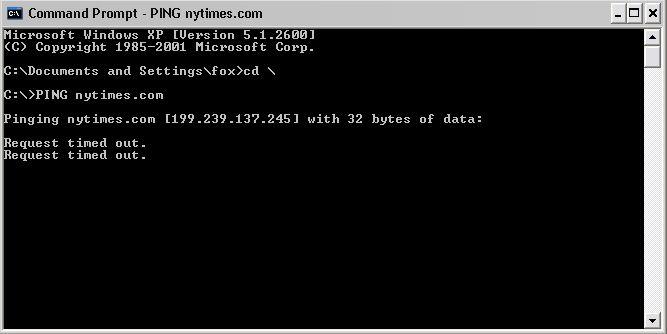
TCP/IP Utilities
Some TCP/IP Utilities.
TCP/IP is actually a suite of
protocols that each perform some function to allow computers to
communicate with each other. Most vendor's implementations have
quite a few utilities built in. For example, the utilities might
relate to configuration information and troubleshooting. This
webpage will consider the following utilities.
PING is a simple but highly useful command line utility that can be used to check hostname connectivity. It can be used with either the hostname or the IP address. It works by sending and ICMP echo request to the destination computer. That receiving computer should then return an ICMP echo reply message. It is also possible to use PING to find out the IP address of a host if you know the name. The following image relates to PINGing the host nytimes.com. Notice how it automatically gives the IP address. |
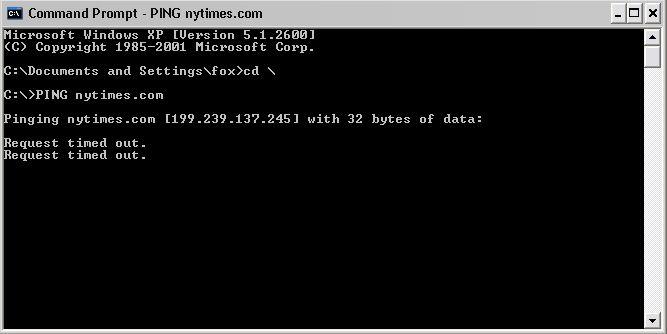
| ARP - Address Resolution
Protocol refers to the protocol itself and the command line
utility used to view and manipulate the ARP cache. It is the means
by which IP addresses are mapped to MAC addresses. ARP builds and
maintains a table called the ARP cache
which retains these mappings. RARP - Reverse ARP is used by a computer to obtain its own IP address. The following image implements the command to view the ARP cache on my computer. Notice the IP address and MAC address. |
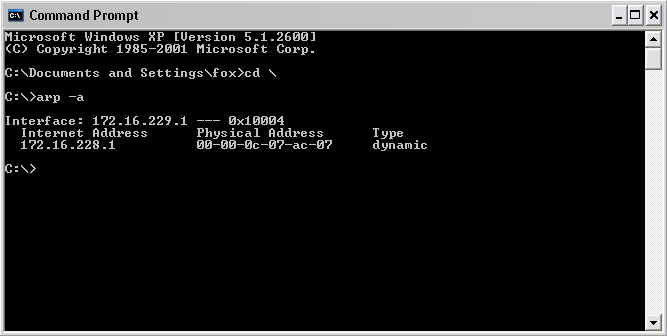
| ARP Command | Function |
| arp -a | displays all mappings in the cache |
| arp -s | adds a permanent IP address to MAC address mapping |
| arp -d | deletes an entry |
| ARP is also a command line utility provided with both
UNIX/Linux and Windows implementations of TCP/IP. The netstat command is used in Windows and UNIX to display TCP/IP connection and protocol information. If I have my homepage open in Internet Explorer and I have Microsoft Outlook open to my e-mail account I get the following response to the netstat command. |
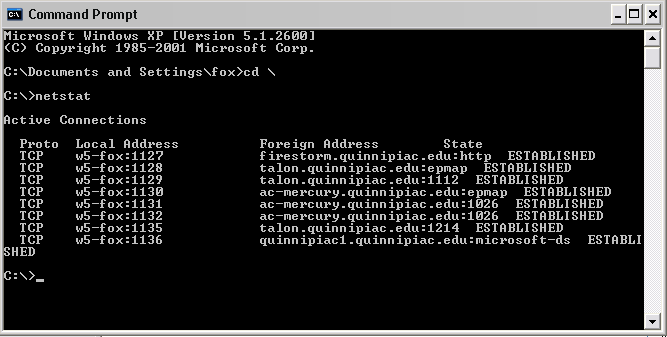
| Only the first line is associated with my connection to
my webpage. Several switches or modifiers can be used with the netstat command. Several are given in the following table. Some are only useful with Windows OS or with Linux OS. |
| netstat Switch | Purpose |
| -a | shows all connections and listening ports |
| -e | shows Ethernet statistics |
| -n | shows addresses and ports |
| -p (Microsoft) | enables user to display information for only a selected protocol |
| -t -u -w -x (Linux) |
enables user to display information for TCP, UDP, RAW or sockets |
| -r | shows routing table |
| -s | provides a summary of statistics for each protocol |
| The following image shows the router table information. |
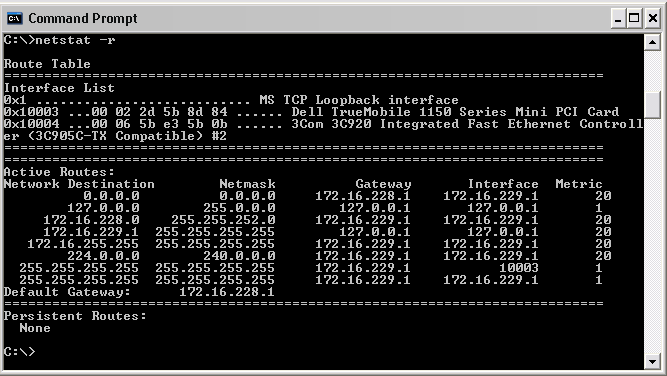
| Windows implementations of TCP/IP include a utility
called nbtstat. It is used to
display NetBIOS information. This is likely to be empty on this
network. There are a number of switches available for this command which are shown in the following image. |
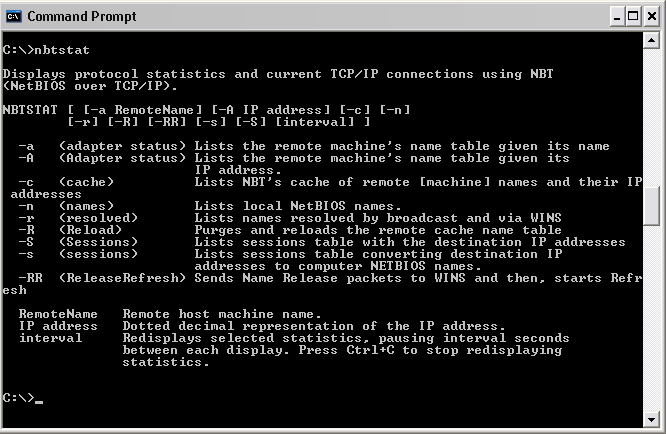
When a user is looking for all kinds of information
about things like
The configuration commands in the following table depend on the operating system. |
| Command |
Description |
| ipconfig | Windows 2000 and NT (command line) |
| winipcfg | Windows 95 and 98 (graphical user interface) |
| ifconfig | UNIX/Linux (command line) |
| config | NetWare (server console) |
| The following image implements ipconfig on my computer using the /all switch. |
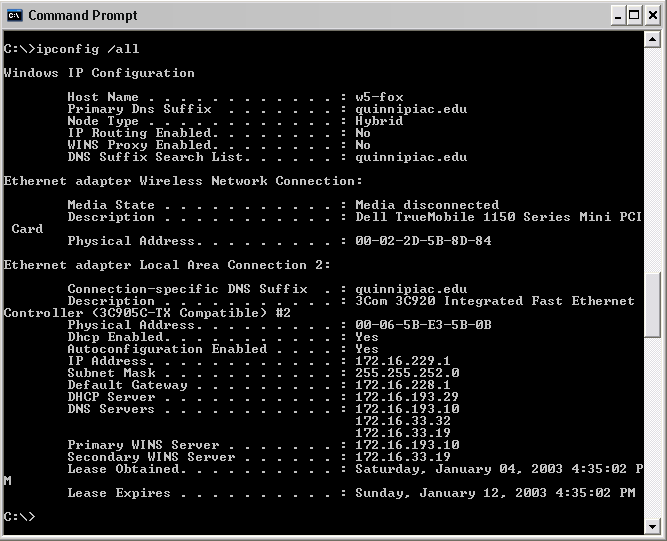
| It can also be worthwhile to trace the route a packet takes on its journey from the source computer to the destination. TCP/IP stacks include such utilities though they depend on the operating system. |
| Command |
Description |
| tracert | Windows |
| iptrace | NetWare NLM |
| traceroute | UNIX/Linux |
| Due to an interest in wild cats I have a favorite web
site at http://lynx.uio.no/catfolk/.
Doing a tracert to this site is quite elaborate since it is in Europe.
But it can be interesting to see the router hops. Finally, we need to mention some of the available application layer protocols available with TCP/IP. These can be useful for things like the following.
These sorts of protocols all have acronyms. For example the following list gives some of the most well known.
Thus ends a very informative page as far as I'm concerned. |