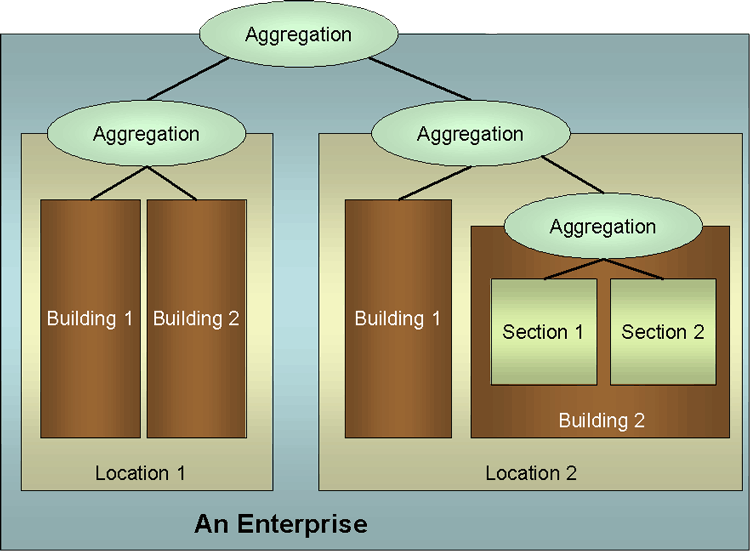
Implementing IP Addressing
| Implementing a
Hierarchy. We've briefly touched on subnetting and
how addresses may be organized hierarchically so that they are
easier to find and easier to packet filter. The first thing we
need to do is work towards something called route summarization.
Route summarization is also
called route aggregation or supernetting. Making use of route
summarization means that one route in an routing table represents
many other routes. Route summarization is based on using the bits associated with the network to route the packets to a particular network and then using the host bits once that network is reached. This is not all that different from prefix routing used in telephony with area codes and local exchanges. To make route summarization more effective CIDR - Classless Inter-Domain Routing is important due to its ability to account for the ever growing number of networks on the Internet. With CIDR we are no longer limited to classes A, B or C. In order for route summarization to be effective, the following criteria must be met.
For example, let's assume a router has the following networks behind it.
Each of these networks could be advertised to other routers separately, but this would mean advertising five routes. These routes can be summarized by the following. 192.108.168.0/21 This CIDR says that the first 21 bits should be used as the destination. When should such a hierarchy be used?
The following diagram represents how the number of devices and the relative physical locations have a lot of impact on the reasons for supernetting. |
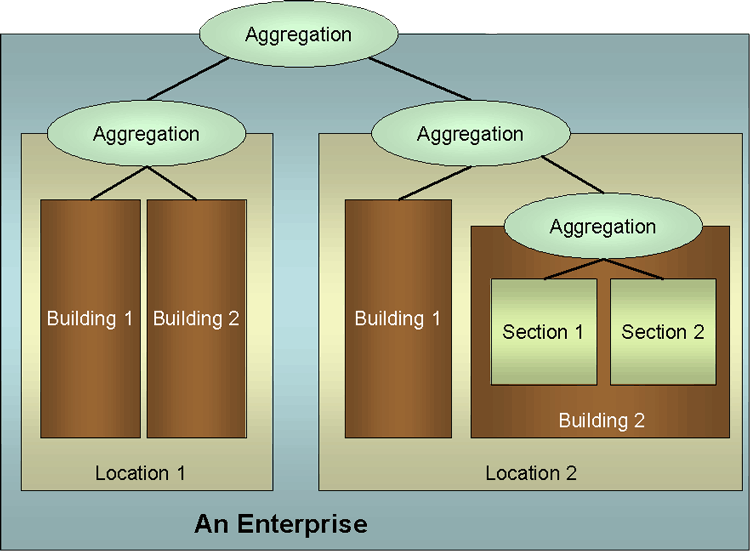
While it is a bit difficult to put into words and
is likely better represented by images, you want to aggregate
addresses that are
As you can see we can have aggregations within other aggregations. Static or Dynamic Addresses. Finally we will discuss some of the situations and motivations for selecting whether something will have a static or dynamic IP address. For example, you know you don't want your gateway router(s) to be constantly changing IP addresses. This is the same for your DHCP server(s). You also aren't likely to want these addresses to be public since it makes it easier for crackers to find them on the Internet. Some reasons for one or the other.
|