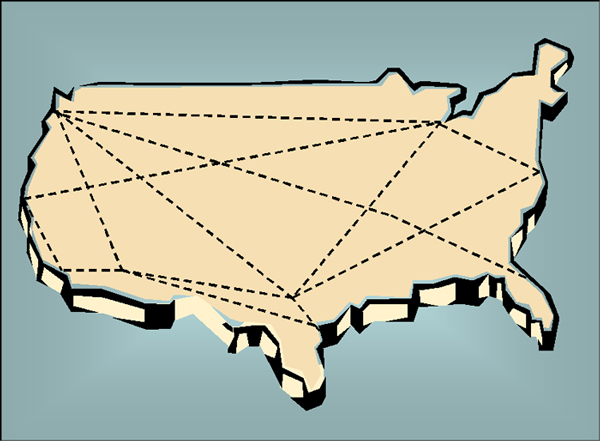
Some Background on the Internet
| Introduction.
An internet is a network of networks.
The Internet is made up of thousands of networks spread all over the
world. The Evolution of the Internet The Internet originated with ARPAnet which was accessible to only an elite group of government and university personnel. One of the goals that the military had when designing this network was to develop it so it could survive war and even nuclear devastation and still provide communications. The universities were generally more inclined to be interested in ways for researchers to quickly and more easily interact. In the mid 1980s, the NSF - National Science Foundation began to develop the backbone for the Internet. While the NSF still provides some services, the backbone development has been privatized and funding was distributed to regional networks. The Internet infrastructure uses a hybrid mesh topology. The following diagram represents some of the main transcontinental links within the US. |
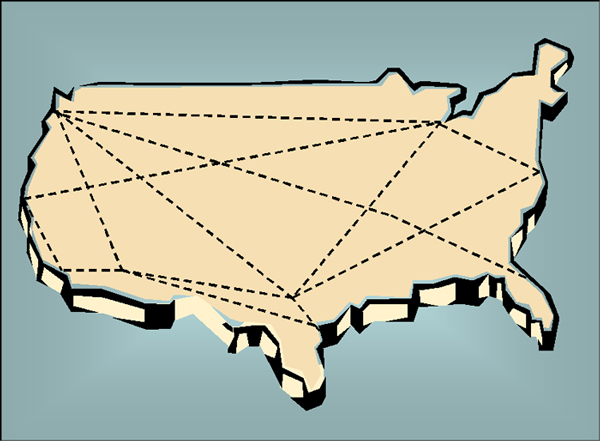
| This sort of topology provides major alternative routes
for packets if one link breaks down. Today's Internet consists of two basic backbone components as outlined below.
Internet2. The vBNS is a part of the Internet2 Project which is a joint effort of US universities and the US government. It is aimed at developing a high speed backbone that can be used as a test bed for deployment of new technologies. For example, Internet2 has deployed the following.
Internet2 is not a separate physical network and it is not intended to replace the existing Internet. It is a consortium of organizations that have banded together to develop and test new technologies before they are deployed on the commercial Internet. The Components of the Internet Internet Components. In the following sections we outline a discussion of the following components of the Internet.
How Internet Components Work Together. It isn't enough to have the components. they need to be able to work together. The following diagram presents a simplified version of the sequence of events associated with sending messages from a home computer to the Internet. |
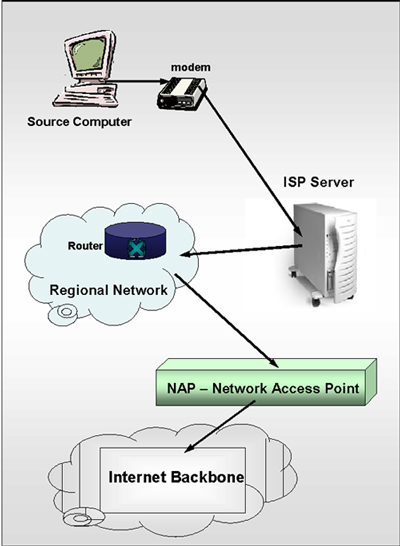
The following outlines
the sequence of steps involved in just
sending an e-mail message to the Internet.
|