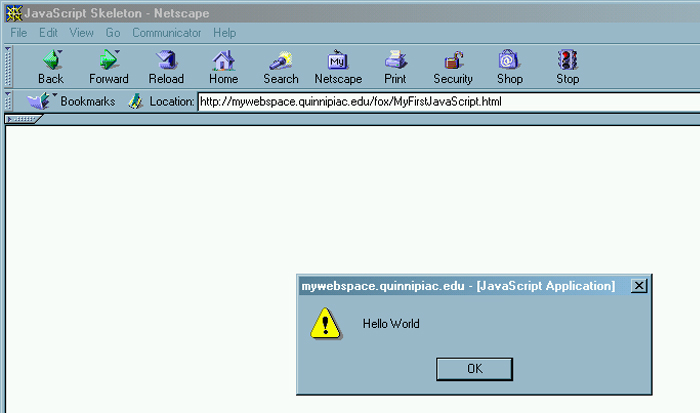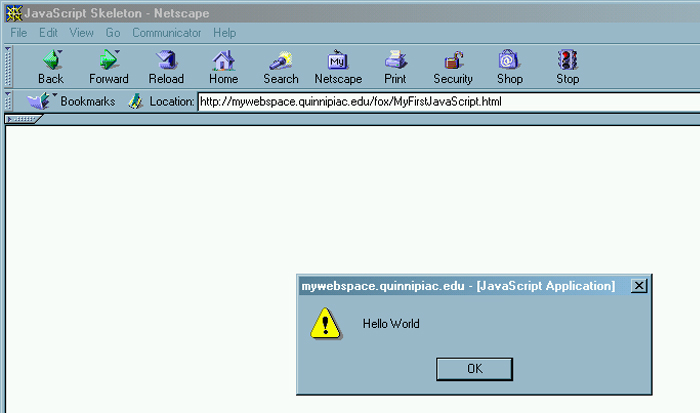
Some Background on JavaScript
| Introduction.
There are a large variety of uses for JavaScript which was created by
Netscape in order to add interactivity to web sites. It first came
out with Netscape 2.0. The syllabus contains a fairly long list of
topics we will cover in this course. It has been developed to be
processed by the browser on the client's computer in typical client-web
server interaction. JavaScript code is downloaded along with the
HTML and images when a request is made to the web server. It
isn't enacted until the web browser executes it.
JavaScript can be placed in either the <body> or <head> of your HTML code, though it is generally better to place it in the head to make it easier to find. You need to delimit any code with a <script> </script> tag pair. Everything with any such pair of tags is interpreted by the browser as JavaScript. Even if it encounters the simplest HTML within these delimiters it causes execution errors. The basic structure of a web page including JavaScript is contained in the following table. |
| <html> <head> <title>JavaScript Skeleton</title> <script language="JavaScript">
</script> </head> <body> <script language="JavaScript">
</script> </body> |
| If the browser that is trying to implement your
JavaScript is older than Netscape 2.0 or Internet Explorer 3.0, you may
want to do some additional coding. In older browsers, the
JavaScript is passed to the screen as if it was plain text.
In order to make sure your JavaScript isn't written to the browser screen due to the client having an older browser you need to enclose the JavaScript in HTML comment delimiters within the <script> tag pair. Notice the following. |
|
<script language="JavaScript">
</script> |
| We are not going to do this hiding in this
course. This is just to demonstrate what you should do if you want
to make your code less obtrusive.
Your First JavaScript. Hello World programs have become a standard for first learning computer languages. I first saw it years ago when learning C. Copy the following code into a file called MyFirstJavaScript.html and upload it to your web space and view it. |
| <html> <head> <title>JavaScript Skeleton</title> </head> <body> <script language="JavaScript">
</script> </body> |
| When you upload and execute this you should get a message box or alert like the following. |