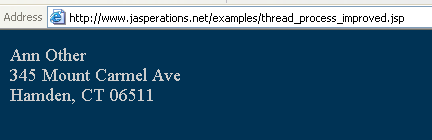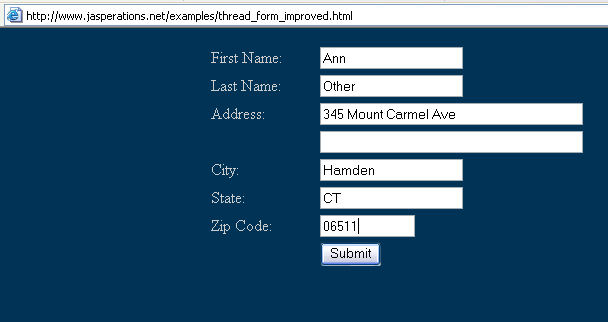
Dealing with Threads Created
by Forms with Multiple Users
in a safe way
| Introduction.
The last page developed a form and processing script that actually
wouldn't perform as desired under pressure. One of the main ways to
make things thread safe is to make use of the
synchronized keyword. In general, this is not a bad strategy at all, but it can introduce too many inefficiencies in your processing. Thus the processing page might have a scriptlet that looks like the following. |
| <%! synchronized (this) {
} |
| While this will work it is at the cost of performance.
It actually inhibits the server so that certain code segments can only be
done one segment at a time! Thus you are defeating the purpose of
threading. While this is improved as you create smaller synchronized
segments, the following coding approach gets around this completely
without synchronizing. First you need to develop the HTML form page thread_form_improved.html. |
| <html> <head> <title>Form for Testing Threads</title> </head> <body bgcolor="003355" text="cccccc"> <form method="post" action="thread_process_improved.jsp"> <table width=500 align="center"> <tr> <td>First Name: </td> <td><input type="text" name="txt_first_name" size=20> </td> </tr> <tr> <td>Last Name: </td> <td><input type="text" name="txt_last_name" size=20> </td> </tr> <tr> <td>Address: </td> <td><input type="text" name="txt_address1" size = 40> </td> </tr> <tr> <td> </td> <td><input type="text" name="txt_address2" size = 40> </td> </tr> <tr> <td>City: </td> <td><input type="text" name="txt_city" size=20> </td> </tr> <tr> <td>State: </td> <td><input type="text" name="txt_state" size=20> </td> </tr> <tr> <td>Zip Code: </td> <td><input type="text" name="txt_zip_code" size=12> </td> </tr> <tr> <td> </td> <td><input type="submit" name="cmd_submit" value="Submit"> </td> </tr> </table> </form> </body> </html> |
| The only real change is the name of the processing
script that the form posts to. After uploading and running this in your account on the server you should see something like the following when you go to the page. |
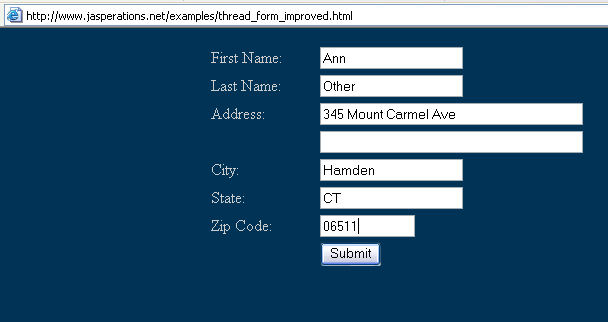
| What we'll do in this processing script is develop a
class that can treat each of our posted streams of data as an instance of
a class. This will be done with the following script which you should call thread_process_improved.jsp. Notice how this is the name of the action in the <form> tag. |
| <html> <head> <title>Processing Threads</title> </head> <body bgcolor="003355" text="cccccc"> <% // instantiate a holder object for the data NameAndAddress holder = new NameAndAddress(); // obtain the posted form information holder.first_name = request.getParameter("txt_first_name"); holder.last_name = request.getParameter("txt_last_name"); holder.address1 = request.getParameter("txt_address1"); holder.address2 = request.getParameter("txt_address2"); holder.city = request.getParameter("txt_city"); holder.state = request.getParameter("txt_state"); holder.zip = request.getParameter("txt_zip_code"); // call the formatting routine formatNameAndAddress(holder, out); %> </body> </html> <%! // create a class to act as the data holder public class NameAndAddress {
}
} |
| Notice how the only real thing we have done differently
is make the input variables instances of a class which will be placed in
different memory locations for each thread. When processing this information you should see something like the following. |