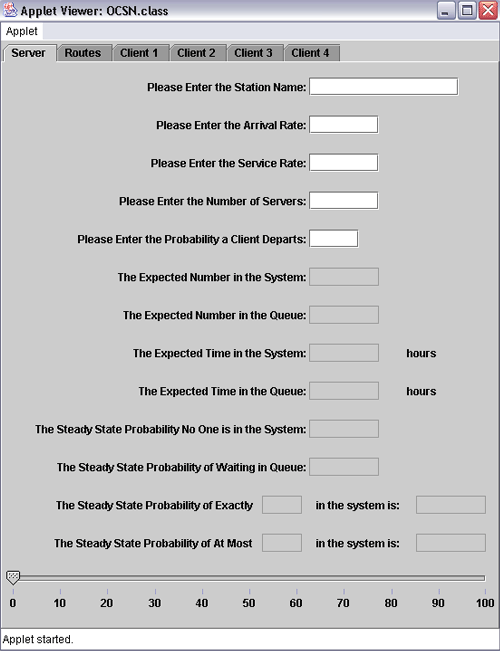
Some General GUI Background
| GUIs.
GUI - Graphical User Interfaces are
terribly important when developing just about any computer programs.
More and more, the overall tool used to interact with a program is
implemented through a web browser, though this is not necessarily the
case. So far we have relied on the showInputDialog( ) and
showMessageDialog( ) methods in the JOptionPane class of the swing package
for our user interactions. We have also made use of JTextAreas from
the swing package to do some additional things with our output.
But many, if not almost all of the time, users and developers desire to have forms that are more persistent on a screen. For example,
Obviously, this list goes on and on. At present, we will develop some of the most basic GUI necessities. We will leave the more elaborate for later in the semester and early next semester. One caveat, remember Java is often used as a development language due to its capabilities to work across platforms. This implies that developing GUIs in Java is not as simple as it was in Visual Basic where the developer could assume the user had Microsoft Windows running. The following image represents a fairly sophisticated form used for both inputs and outputs. Notice it has tabs that can't be used in this GIF representation. |
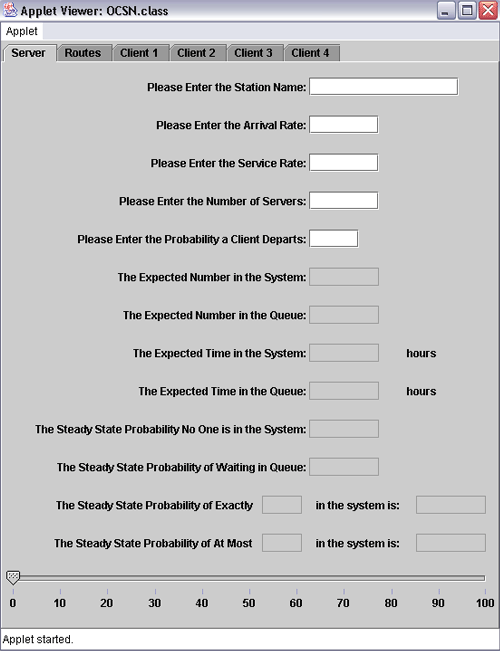
| The following link
OCSN
Model will take you to the actual form. You will need to
select a number for the number of client stations. You might as well
choose four or five. You will also need to enter the common time
units, something like hours, minutes or days. Notice how you need to interact with a couple JOptionPanes to determine the initial configuration of the GUI. The tabs take you between the input/output panels for each client, a central server and a panel for routing. There are labels all over the pages to describe the purpose of each text box. Some text boxes are editable by the user. Other text boxes are written to by the program and can't be changed by the user. Notice there are sliders on almost all of the pages. This GUI is far more elaborate than we will get to in this semester. But hopefully, it gives you some sense of where you will get to in the future. Basic GUI Elements. What we will do in this webpage is generally describe the basic necessities that you will need for the next few weeks while getting comfortable with GUI development. We will go into more detail in subsequent webpages. GUI implementations with JApplets are quite commonplace and GUIs can be developed for applets based on extending JApplet. For applications, the overall inclusive class usually extends JFrame. So for GUI development we will make sue of the following.
For several weeks we will rely on two overall layouts.
There are many other layouts such as CarfLayouts, PopupMenus and so on. The OCSN model GUI makes use of JTabbedPanes and GridBagLayouts. We will not study any of these for quite some time. Now comes the issues of our main container. While there are other options, JPanel seems to be the best overall.
At present, we will only be concerned with four different components or controls as they are sometimes called.
You might expect there are many other components for things like radio buttons, combo boxes and son on. This is the case, but we will not make use of them for quite some time. In order to get the program to recognize user interactions with the overall GUI we will make use of
Much more will be said about these in subsequent webpages. |