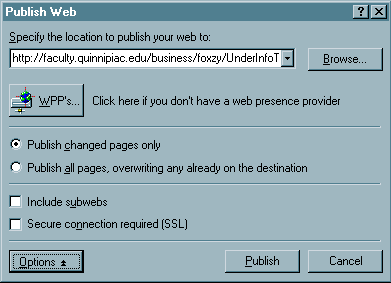
Publishing a Web Using FTP or FrontPage
|
General Background. Up to now we have been guiding you to develop webs purely on your own computers. But ultimately, the goal of developing a web is to be able to get it out in front of other people, whether for personal pleasure, business or whatever. This is done by copying your web to a web server where it becomes available to others via the WWW. When working with FrontPage there are two major ways to "publish" a web to a server.
|
| Using
FrontPage and the Server Extensions. If your server has
the FrontPage extensions on it then you can use this approach. If
you use an Internet Service Provider (ISP) you are
usually required to pay for some extra storage space in order to use
these extensions. They are almost always worth the minimal added
expense.
In order to use the Publish Web option in FrontPage you need to
You should then see the following dialogue window/form. I have expanded it slightly using the Options command button. |
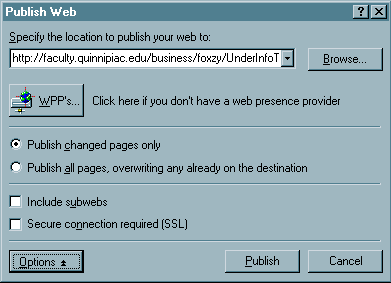
This is a very convenient approach that helps you maintain your web. |
Using the File
Transfer Protocol. FTP is
an acronym for File Transfer Protocol.
This can be very useful in several settings. You are almost surely
going to have to select the files to be uploaded to the server
yourself. But the user-interface is likely to give you a lot more
satisfying information about what is going on. This can be very
useful when you aren't quite sure about things such as paths to your files
or directories on the server. I use CuteFTP. It is a very
inexpensive FTP program sold by GlobalScape. It is also quite
nice.