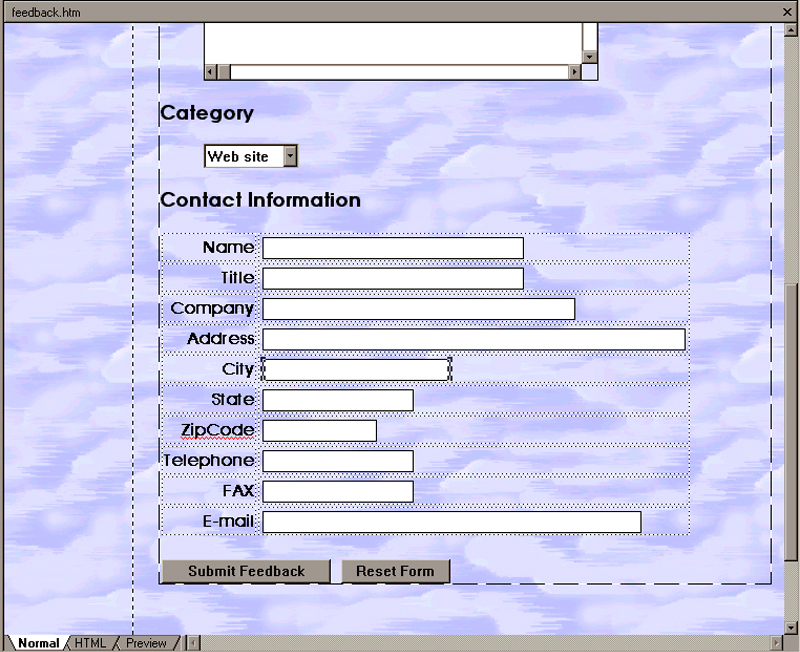|
Some Background. You should remember we developed the overall structure and outline for our web using the Corporate Presence Wizard. This gave us the basic format of several pages that we have already started to modify, though we have many more to work on. Since the feedback page, feedback.htm, will be relatively easy to modify we will do this next.
Sometimes this is quite easy to change, other times it can get quite elaborate.
As you can see, this is quite a labyrinth to finally get to the usual font dialog.
Now the page/form should look somewhat like the following. |
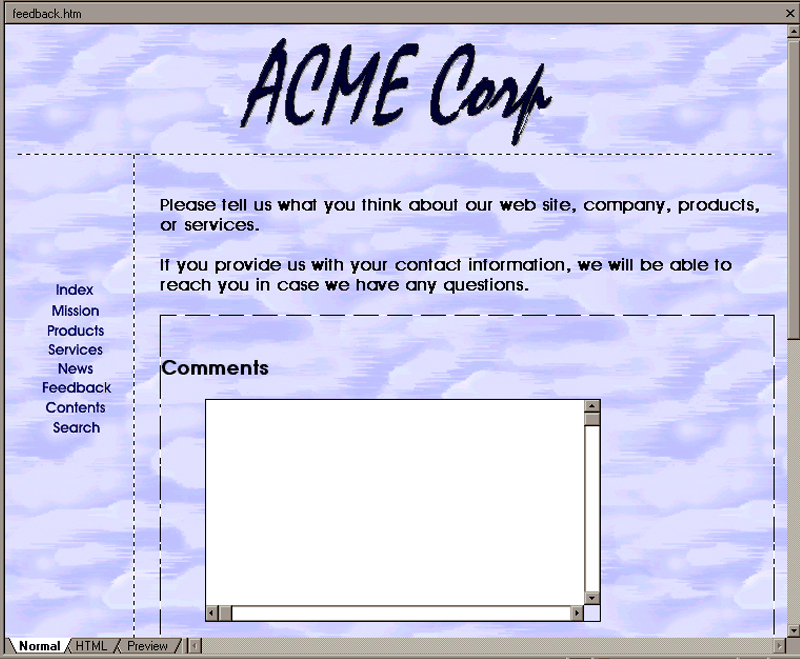
Modifying
the Category Combo Box. Now our modifications will get
more elaborate.
This will give you a dialog like the following. |
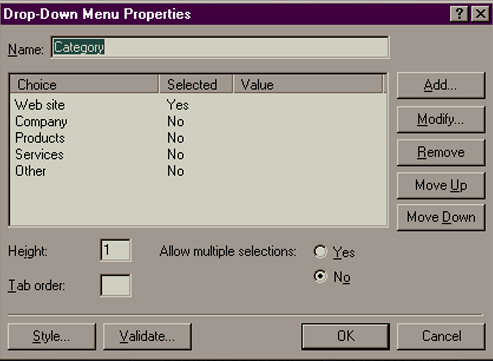
| Now you can use this to modify the
list that will appear in the combo box during its runtime use by using
the appropriate command buttons.
You are also likely to have to select the Height, which is almost always 1. Adding More Controls for the Address. Now we want to add more controls in order to get a more useful address. What you are working towards developing is contained in the image at the bottom of this page.
We could almost as easily put in a list/combo box for the states, but we'll leave that up to your discretion. Now this part of the form should look something like the following. |