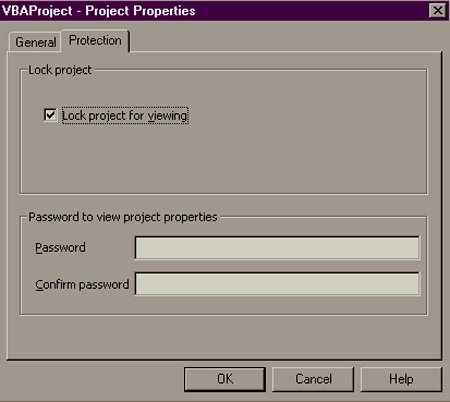
Creating Add-Ins
Creating Add-Ins.
You can convert any workbook or project to an add-in, though this is often not an
appropriate thing to do. There are many advantages
to making an add-in out of some of your Excel programs.
Remember, you want to make sure that you have implemented any shortcut keys or command bars before you finalize the add-in. Another reasons add-ins can be useful is that any add-in functions are added to the function wizard. The following steps outline how to convert a VBA project in a workbook into an add-in.
|
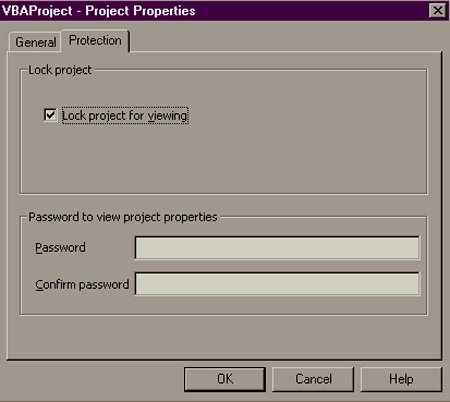
If you follow these steps you will have created an add-in. Creating an Add-In for the Distribution Expectations. Now you want to follow the steps outlined above to create an add-in out the functions you developed for the distribution mean, standard deviation and coefficient of variation earlier in the semester. This would give you something that you could distribute to others that they could then use without writing their own code. Distributing an Add-In. You can distribute your add-in by simply copying the *.xla file onto a diskette. This add-in can be loaded from the diskette or after it has been copied to the hard drive using the procedures outlined in the last webpage.
|