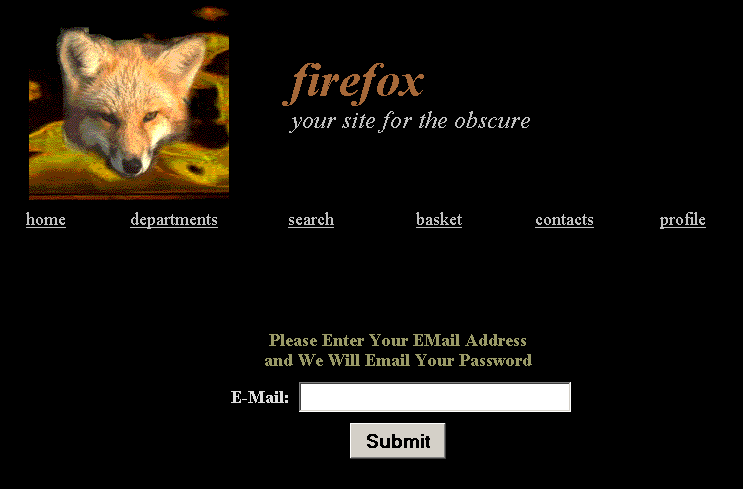
EMailing a Shopper's Forgotten Password
| Introduction.
We can't always expect a shopper to remember their password. But we
can hope that if they can remember their email address and type it then
we can email their password to them. This page is a simple form to
take a shopper's email address and then process it so their password is
emailed. The following code should be called email_password.php and it needs to be uploaded to your firefox web. This page will be the form for obtaining the email address. |
| <html> <!-- email_password.php - using an email address to have the password mailed --> <head> <title>EMail Password</title> </head> <?php include("includes/header.php"); include("includes/connection_config.php"); ?> <p> </p> <p> </p> <div align="center"> <table border="0" cellpadding="3" cellspacing="0" align="center" width="400" id="layout_table"> <tr> <td width="400" align="center"><b><font size="4" color="#999966">Please Enter Your EMail Address<br> and We Will Email Your Password<br></font></b></td> </tr> <tr> <td width="400"> <form method="POST" action="email_password_process.php"> <div align="center"> <table border="0" cellpadding="5" cellspacing="0" width="400" id="table_access"> <tr> <td width="100" align=right><b><font size="4">E-Mail:</font></b></td> <td width="300"> <input type="text" name="txt_original_email" size="30" style="font-size: 14pt"></td> </tr> <tr> <td colspan="2" align="center"> <input type="submit" value="Submit" name="cmd_email_password" style="font-size: 14pt; font-weight: bold"></td> </tr> </table> </div> </form> </td> </table> </div> </body> </html> |
| The following is an image of what the webpage looks like. |
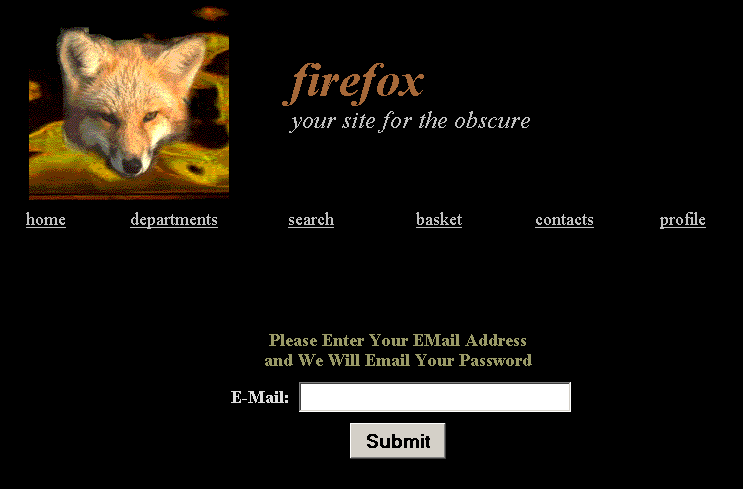
The processing script should be called
email_password_process.php.
This code needs to do the following.
This will likely be left as a homework problem in Homework 3. |