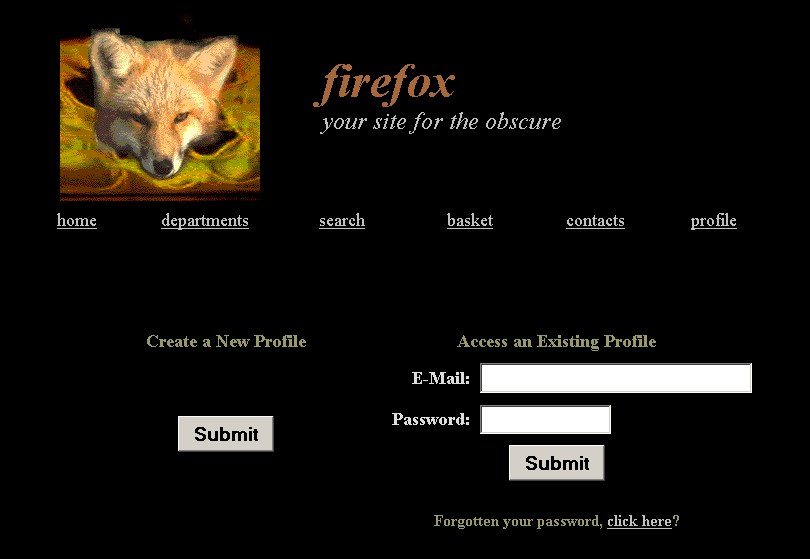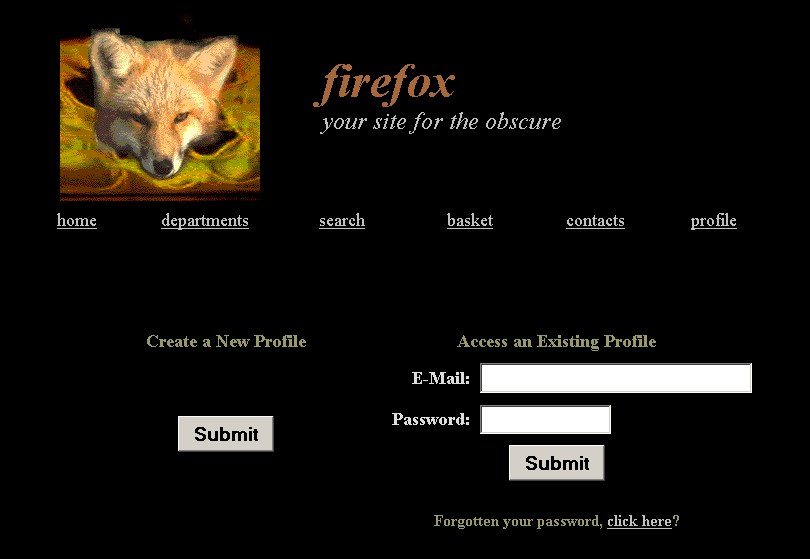
Shopper Access to their Profile
| Introduction.
Now we need to develop the page associated with a shopper adding or
updating their profile. While we intend on having steps within the
checkout process where the shopper can access or initiate their profile,
these will be developed when we develop the checkout process. So at this point we need a page that contains options for two shopper selections.
Since we have two major types of operations we want the shopper to be able to perform, we need a page that has two forms. The following code should be called profile_access.php and it needs to be uploaded to your firefox web. |
| <<html> <!-- profile_access.php - accessing a profile or creating a new profile during checkout --> <head> <title>Accessing or Starting a Profile</title> </head> <?php include("includes/header.php"); ?> <p> </p> <p> </p> <div align="center"> <table border="0" cellpadding="3" cellspacing="0" align="center" width="650" id="layout_table"> <tr> <td width="250" align="center"><b><font size="4" color="#999966"> Create a New Profile</font></b></td> <td width="400" align="center"><b><font size="4" color="#999966">Access an Existing Profile<br></font></b></td> </tr> <tr> <td width="250"> <form method="POST" action="profile_new.php"> <div align="center"> <table border="0" cellpadding="3" cellspacing="0" align=center width="250" id="table_new"> <tr> <td> </td> </tr> <tr> <td align="center"> <input type="submit" value="Submit" name="cmd_new_profile" style="font-size: 14pt; font-weight: bold"></td> </tr> </table> </div> </form> </td> <td width="400"> <form method="POST" action="profile_access_validate.php"> <div align="center"> <table border="0" cellpadding="5" cellspacing="0" width="400" id="table_access"> <tr> <td width="175" align=right><b><font size="4">E-Mail:</font></b></td> <td width="225"> <input type="text" name="txt_original_email" size="30" style="font-size: 14pt"></td> </tr> <tr> <td width="175" align="right"><b><font size="4">Password:</font></b></td> <td width="225"> <input type="password" name="txt_original_password" size="12" style="font-size: 14pt"></td> </tr> <tr> <td colspan="2" align="center"> <input type="submit" value="Submit" name="cmd_access_rpofile" style="font-size: 14pt; font-weight: bold"></td> </tr> </table> </div> </form> </td> </tr> <tr> <td > </td> <td align="center"><font color="#999966"><b>Forgotten your password, <a href="email_password.php">click here</a>?</b></font></td> </tr> </table> </div> </body> </html> |
| The following is an image of what the webpage looks like. |