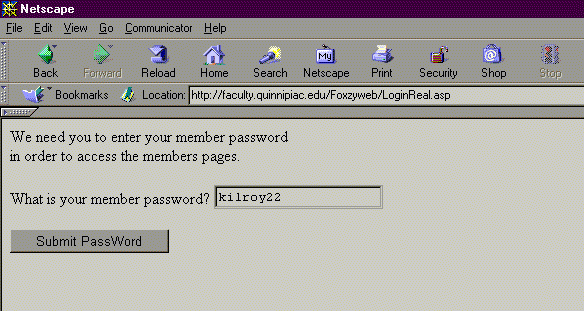
Completing the Login ASP
Introduction.
Compared to what we've just done, completing the Login ASP will be
relatively simple. Remember we had the
Now we also need to develop a
This will determine whether or not the user is actually a member based on the password they enter. So now you need to modify the Login.asp so that it looks like the following and save it as LoginReal.asp. You may also want to put these in their own directory on your hard drive.
The Members.html can stay the same as
Finally, the Validation.asp will involve using the Response and Request classes. You should develop the following Validation.asp.
Now you should upload these three files to your root web and try them out. I have included images of the three pages below. The first is the LoginReal.asp. |
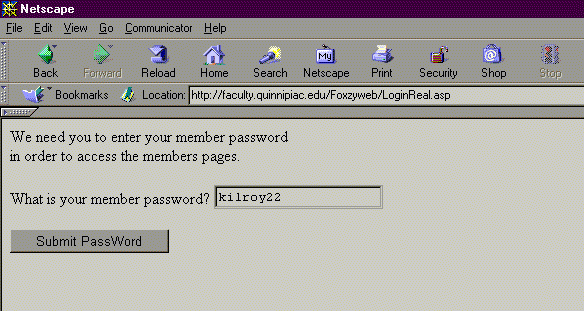
| Now if you submit this with the correct password, kilroy22, then you should get the following page. |
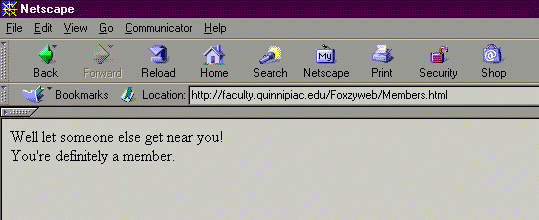
| Finally, if you enter an incorrect password you should get the following web page. |
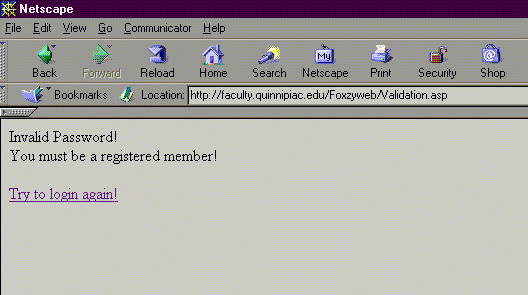
| At which point you can click on the hyperlink to take
you back to the Login page. You could also have the program
redirect you directly back to LoginReal.asp.
As you can see, developing a functioning Login ASP is nontrivial though certainly not insurmountable. Password Textboxes. Finally you want to change the type of text box to a password textbox so that you can type in the password without anyone else seeing what you type. The only thing you need to do is modify the line
so that you the textbox in the form page so that it is of the password type. |