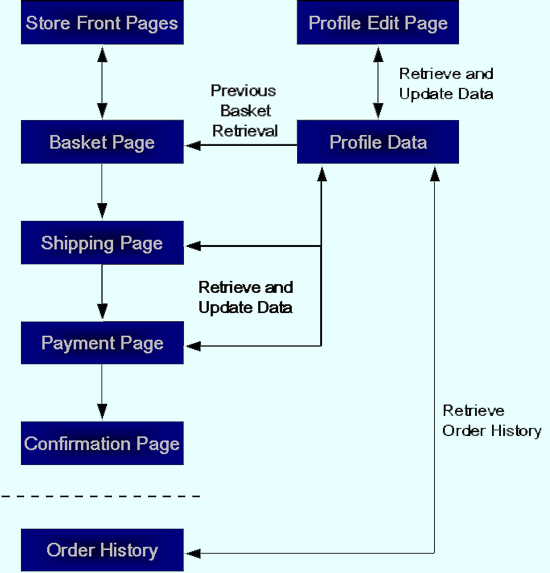| The diagram on the right gives a representation of some of
these operations.
The shopper must first have a basket with items in it to start the checkout process. Then they go through each of the steps, filling out required information as they go. If there is an error when filling out the shipping information they are sent back to the shipping page to adjust what they entered. If there is an error when filling out the payment information they are sent back to the payment page to adjust what they entered. Finally they receive the confirmation page on their screen and it is e-mailed to them. |
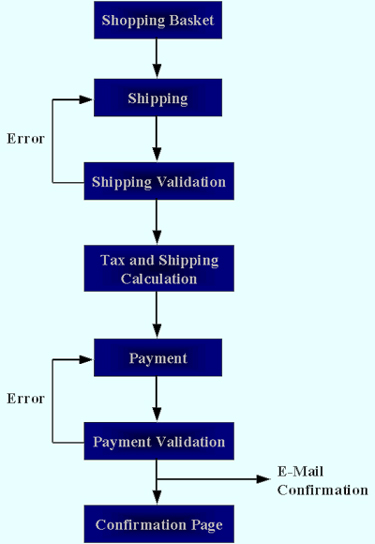 |