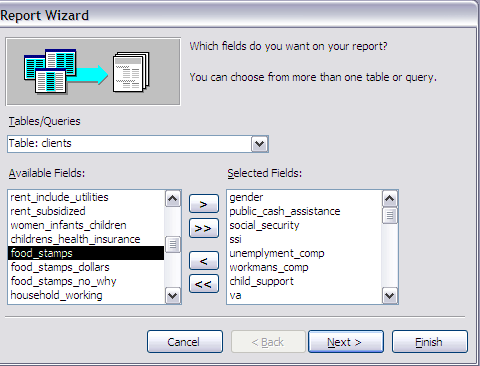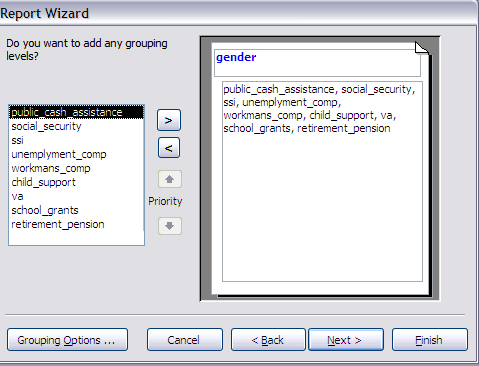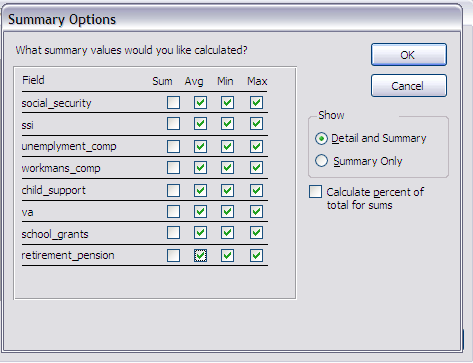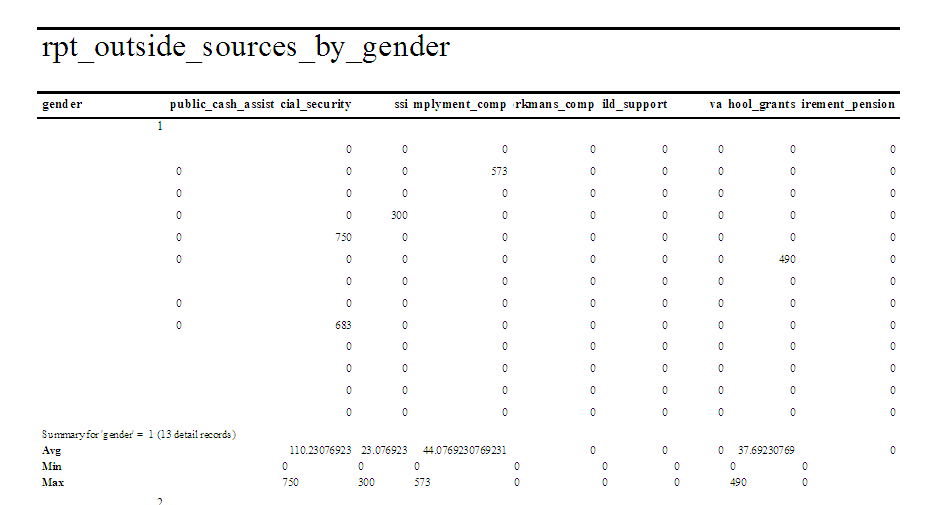| Some Background.
We had the pretty involved form collecting quite a large variety of
information on the clients of Missoula Foodbank.
If you want to duplicate my steps you can do it in this database or one of your own creation. But you are going to want to name your QUERIES and REPORTS slightly differently than the names I've used so you do not overwrite those that already exist. But all the other names should match as exactly as you can. Or you can work in a copy of mfb_clients.mdb. The last webpage worked with a summary query to develop a report that was useful, but it didn't take very full advantage of the features available in the report generation. For lack of something better to do we will essentially duplicate the previous report but group data for contrast by gender. But in this setting we won't need to use the query wizard to build an underlying query. Why group by gender? No particular reason other than it is something that people often consider as significant when trying to look at how someone gets paid or supported by bigger systems. The first step requires us to use the clients table and select the following fields to be included in the report.
These fields are the same as we selected in the previous webpage with the addition of gender. This results in the next image at the first step of the wizard. |